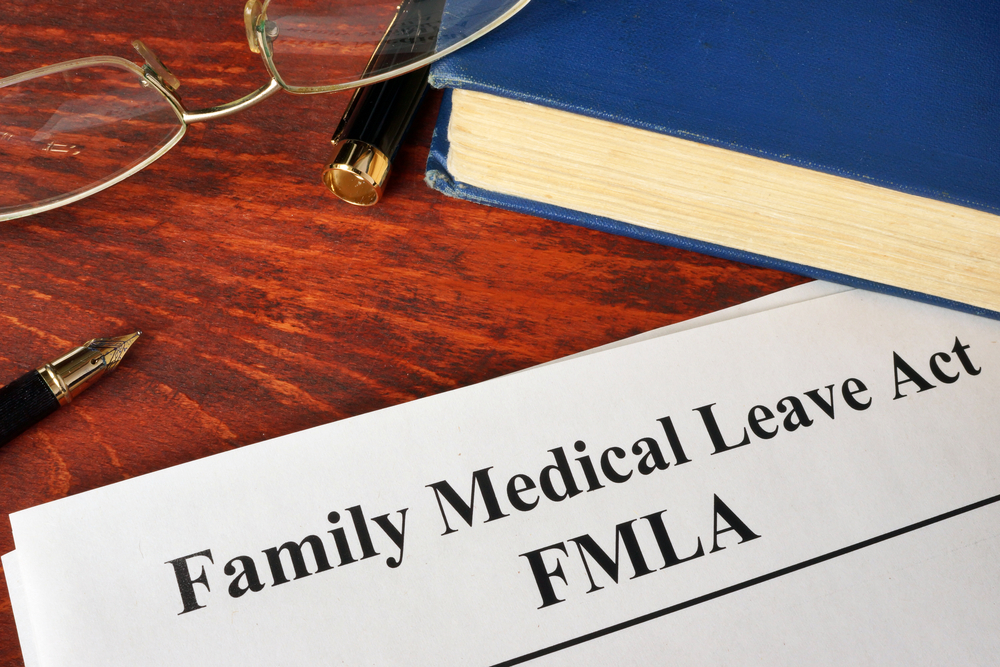In Master Builder, Intuit combines
an excellent financial system with
trade-specific construction functions
to create a program designed to
fit your company’s needs now
and in the future. Master Builder
offers specialized solutions for
a variety of construction industries,
including Home Building, Plumbing/
HVAC, Commercial and Heavy Construction,
Electrical and Specialty Subcontractors.
The cost of Master Builder for our
prototypical company would be $7,580.
Implementation and training costs
will vary widely. Intuit recommends
budgeting 1/2 to 1 1/2 times the
purchase price for implementation
and ongoing consulting and training.
Obviously, this will vary from user
to user, depending on prior system
experience and company needs. The
first year of support is included
in the purchase price. After the
first year, Intuit’s full
support plan is $1,850 a year. This
price also includes online training,
unlimited toll-free tech support
and version control, which means
that the cost of the next version
of the product you purchase is included
as well.
Modules – 5 Stars
Modules included with Master Builder
include a GL that completely integrates
with the job costing system, AR
and AP modules, and a Payroll module.
Industry-specific modules include
Project Management, which includes
Job Costing, Equipment and Scheduling.
Optional modules available include
Service Receivables, Inventory,
Estimating and Document Control.
New features in Master Builder’s
latest release include a report
scheduler, where you can schedule
specific reports to fax, e-mail
and/or print at the frequency that
you wish, whether it’s daily,
weekly or monthly. The optional
Inventory module has new valuation
methods, and can now use Average
Cost, LIFO or FIFO costing. The
Direct Deposit feature has increased
its processing options, as well.
But the best feature is the Project
Work Center, where the hub of your
daily activity is centered for easy
access. In the Work Center, you
can set up and view customized menus
for each job and set up the Project
Hot List, which is a series of tasks
and functions relevant to the job.
Tasks that can be added include
project management documents, invoices,
proposals, change orders and loan
draws.
Learning Curve – 4 Stars
Like all Intuit products, Master
Builder is an easily navigated system.
Setting up GL preferences, including
account numbers, is simple. The
same goes for job codes, costs and
types. If you do get stuck, a comprehensive
Help option can assist. Four shortcuts
are available on the main menu:
Calendar, Calculator, a Help option,
and Scheduled Reports. You can also
create user-defined shortcuts to
use with the Project Management
feature mentioned earlier.
Import/Export/Integration – 4 Stars
Master Builder is a fully integrated
system, so data entry is kept to
a minimum. It also easily integrates
with other third-party software.
Import and Export options are also
available under the Options menu
function.
Support & Training – 4.5 Stars
Master Builder has a variety of
training options available, including
online classes, training seminars
and one-on-one training. New users
can choose either Gold or Silver
support packages. Both plans provide
access to technical bulletins and
provide site and tax updates. The
Gold plan also includes unlimited
live telephone support.
Security – 4 Stars
Security options in Master Builder
range from complete access or restriction
by company or by group. All users
are assigned to a group specific
to their job, so all AR people could
be in one group and all Payroll
people in another. Each system user
can be assigned up to five groups.
Once group security levels are assigned,
you can also restrict or give access
to menu options as well.
Customization & Productivit – 4 Stars
In Field Properties, you can define
default and required entries, restrict
access and enter user-defined fields.
Reports can be saved as *.PDF files
and then e-mailed to clients. You
can also save reports as *.RTF files
if you wish to export the report
to a word processing program. Templates
are also available for customization.
Reporting – 4.5 Stars
Master Builder comes with an incredible
1,000 reports. If more custom reports
are desired, you can use the Report
Writer option that is included.
Some reports available include the
Job Labor Journal; the Job Summary
Report; and several Home Builder
reports, including Completed Jobs
Square Foot Comparison, Profit Analysis
by Job, Gross Profit by Job and
Committed Job Budgets. You can also
print equipment cost journals, a
series of Equipment Management reports
and Equipment Revenue Journals.
A Report Wizard assists with report
setup, and you can schedule repetitive
reports to be run when you want.
Relative Value – 4.5 Stars
Master Builder is a terrific value.
It’s scalable, with the ability
to grow with your company, and offers
construction companies and contractors
the options they need while eliminating
those that they don’t. Simplified
navigation, the project management
center, and customized menus make
this a program that could easily
fit into any construction environment.
2004 OVERALL RATING:
The areas of evaluation were chosen
based on feedback from software
vendors, the editorial staff of
the magazine, and this reviewer.
They are as follows:
- Modules ‘ It’s important to know what modules are included or available.
- Learning Curve ‘ Is the program easy to navigate? Is it user friendly?
- Integration/Import/Export ‘ Do all of the modules work together? Can you import information from third-party software or export to spreadsheet programs, etc.?
- Support & Training ‘ Good support and effective training are necessities.
- Security ‘ Is it multi-level? Module-based? Menu-based?
- Customization & Productivity ‘ Are there user-defined fields? Can you get the information you need? Will this product make your life easier?
- Reports ‘ What standard reports are included? Does the program offer integration with Crystal Reports, etc.? Does it have customization capability?
- Relative Value ‘ This is subjective, but is the program worth the cost?
It’s important to remember
that each of these programs stands
on its own. We are not trying
to compare them side-by-side,
but rather point out their core
strengths and let you, the reader,
decide what you need, what you
want and what you cannot live
without.
The products reviewed here range
from basic financial systems with
a job cost module, to sophisticated
programs with upwards of 20 modules
and add-ons. They are all good programs,
varying widely in both size and
cost. But they all contain at least
basic job costing capability, and
many contain much, much more.
Thanks for reading CPA Practice Advisor!
Subscribe Already registered? Log In
Need more information? Read the FAQs